
NO! - Voice Control
A downloadable game for Windows
NO! - Voice Control:
This is a game where you try to help Sid, a young boy, get back his stolen beach-ball, by guiding him with your voice (yes, with voice recognition).
You will jump platforms, overcome obstacles, fight enemies, and even defeat a boss (if you manage to get that far).
But remember, Sid is just a scared little boy. He won't listen to you if he doesn't trust you, and he will freeze if he's afraid. Talk him into trusting you, and help him get through the scare.
The game is pretty hard - BUT DON'T GIVE UP! - Its worth it!
Tips:
- If you get stuck, try using the "Die" command.
- Try using "stand up" and "crouch down" for better voice recognition.
- Try using several commands at once such as "right jump".
- Keep your settings open for quick restarts of the windows voice recognition system.
MAKE SURE TO FOLLOW ALL THE INSTALLATION PROCESS EXACTLY.
Sadly, the game just doesn't run on all PC's, so if you followed the installation instructions completely (which means you made sure voice recognition settings are enabled) and it still doesn't work, it might just not work for your PC (could be a microphone/driver problem).
Credits:
Yuri2010 - Creator & Programmer
Nadavyo - Music & Art
Other creators that helped by uploading non-copyright assets to the web
| Status | Released |
| Platforms | Windows |
| Rating | Rated 1.0 out of 5 stars (1 total ratings) |
| Author | yuri2010 |
| Genre | Platformer |
| Made with | Unity |
| Tags | 2D, Singleplayer, Unity, voice-controlled |
| Average session | About an hour |
| Languages | English |
| Inputs | Voice control |
Download
Install instructions
5 steps:
1. Download the "NOv1.10.rar" archive.
2. Extract the archive to a folder.
3. Make sure you are running on windows, and turn voice recognition on (windows settings -> privacy -> speech). If you have problems with the voice recognition in-game (hearing but not responding), try to disable and re-enable voice recognition (in windows settings), or restart the game, or both.
4. Run "NO.exe" (unity icon) to start the game (full-screen).
5. Leaving the game window mid-game may (but probably won't) cause problems with voice recognition (If you leave it and a problem occurs, follow the advice in step 3).
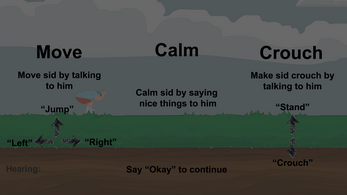







Comments
Log in with itch.io to leave a comment.
if i say okay the game recognizes "ok" and if i spell o k a y the game recognizes "ok a why" 😭 can you bypass that in any way
i cant even start the game beacuse it said to say okay and i said okay and it didnt work
It felt a little weird tryna compliment sid but it was a pretty interesting game! Game at 0:00
i cant move
If it hears you, there's a problem with voice recognition (follow advice in install instructions step 3), if it doesn't and Sid (the kid) just says "no", restart the game and read the instructions at the start, you need to say nice things to him to calm him before he will move...
step1: say good 69 times
step2: say stand
step3: feel pain cuz the game is hard